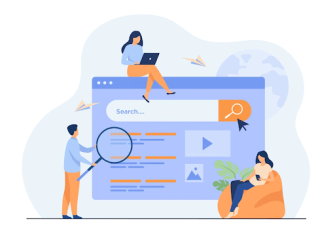Removing default media image sizes in WordPress
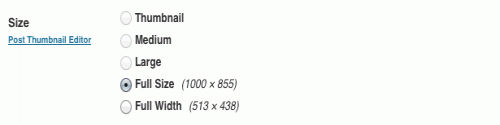
After uploading any image to WordPress by default it generate 3 default size of the image
- Thumbnail
- Medium Size
- Large Size
/**
* Removes the default wordpress image styles
* this prevents wordpress to generate other size of image for uploaded image
*
* Hooked to intermediate_image_sizes_advanced filter
* See wp_generate_attachment_metadata( $attachment_id, $file ) in wp-admin/includes/image.php
*
* @param $sizes, array of default and added image sizes
* @return $sizes, modified array of image sizes
* @author Pawan Kumar http://www.w3-learn.com
*/
function w3learn_filter_image_sizes( $sizes) {
unset( $sizes['thumbnail']);
unset( $sizes['medium']);
unset( $sizes['large']);
return $sizes;
}
add_filter('intermediate_image_sizes_advanced', 'w3learn_filter_image_sizes');