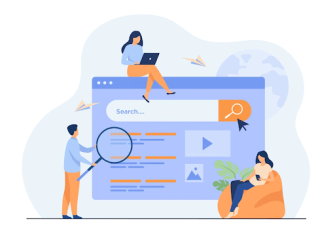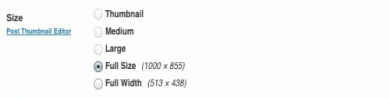Warehouse management is a critical component of the supply chain, and its accurate management is of utmost value for the success of a business. The manual process of managing it was indeed prone to errors like inaccurate inventory management, poor space utilization, inefficient processes, and so on. Moreover, the tradi
WordPress
- Google Publisher Subscription is a great way to get more clicks and impressions from your Google search results. It’s an easy way to increase traffic, better reach your target market, and improve your SEO by Incrementors. In this guide, we’ll outline the basics of how to subscribe with Google Publisher, wal
- Hosting in the Cloud That Is Ideal for WordPress Websites You are need to have a web presence before you can begin developing your blog. You must have a website and the capacity to broadcast videos in real time in order to attract readers as well as potential sponsors. A platform that allows you to store and modify
- As a web designer or developer, you should already be aware that WordPress and websites go hand in hand today. WordPress terminology is often misunderstood, with themes and templates sometimes being conflated. This is not the case. We'll go over all you need to know about WordPress templates in this post. Whe
- For enterprises, advertisers, and bloggers, having a list of approved WordPress hosting providers is a great help. Google gives advice on where to host a blog, where to host a website, and where to host a personal website. WordPress and other platforms may be hosted by many of the companies on this list. When it com
- While WordPress is the most popular platform for creating websites, Wix is also gaining popularity, leaving many people perplexed as to which is the best choice. Here, we examine both programmes in great depth and evaluate which one is better suited for web design. A Brief Synopsis Both Wix and WordPress are exc
- After uploading any image to WordPress by default it generate 3 default size of the image ThumbnailMedium SizeLarge Size Stop any user to use this  images sizes on your current theme use this following code in your functions.php inside theme folder Remove these using WordPress action intermediate_image_si
- When uploading into wordpress,it automatically generate other image sizes with uploaded. The default image sizes are setup on the settings -> media screen. Wordpress by default allow you to use only 3 image size i.e thumbnail,medium,large,If need more images to use you can use following php codin
- WordPress comes with a number of different post types already installed, including Post, Page, Revision, and Attachment. In a limited sense, they are an adequate representation of the subject of your blog. On the other hand, once your material takes on a more varied form, they could no longer be enough. The custom po
- Wordpress Plugin Development Following sections cover all necessary aspects when creating a wordpress plugins from scratch. for details you can visit wordpress official site for Plugins ResourcesNames, Files, and Locations Plugin NamePlugin name should be unique .you have to search on wordpress plugins page or go