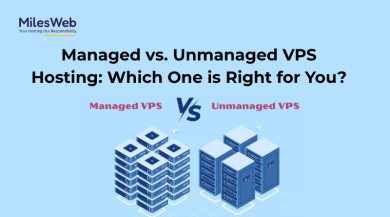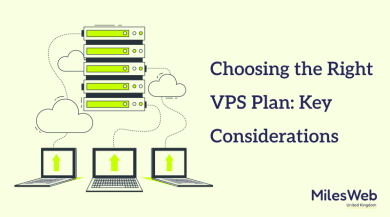What exactly is a migration on AWS?

The process of migrating your workloads from their current environment on-premises to the cloud provided by AWS is referred to as an AWS migration. This can be done for a variety of reasons, including lowering costs, increasing performance, or taking use of the various features and services that AWS has to offer.
The migration of your workloads to AWS can be accomplished in a number of different methods. You have the option of utilizing a variety of tools and services provided by AWS, including the AWS Migration Hub, the AWS Database Migration Service, and the AWS Server Migration Service. You may also make use of the tools provided by a third party, such as those provided by AWS partner suppliers or CloudEndure.
The process of migrating to AWS can be complicated, which is why it is critical to thoroughly prepare your transfer in advance. You will be required to think about which workloads to migrate, how to transfer them, and what changes will need to be made to your environment that is hosted on-premises.
The Amazon Web Services (AWS) Migration Playbook is one of the many resources that are available to assist you with your migration if you are unclear of where to begin.
Why migrate to Amazon Web Services (AWS)?
Migrating to Amazon Web Services is recommended for a variety of reasons (AWS). AWS is a cloud computing platform that is highly reliable, scalable, and affordable all at the same time. It provides a wide variety of services that may be utilized in the process of developing and deploying software applications. In addition, AWS offers a wide variety of tools and resources that can assist you in the management of your cloud resources.
You may be able to reduce your overall infrastructure expenditures by utilizing the AWS cloud migration method. A pay-as-you-go pricing model is available through AWS, which can assist you in lowering your overall costs. In addition, Amazon Web Services (AWS) frequently runs sales and special promotions that might result in further cost savings for customers.
In addition to this, AWS is a very scalable platform. It can easily adjust its capacity to either meet or exceed your requirements. Because of this, you will only pay for the resources that you really employ, which will help you save money on infrastructure expenditures.
In addition to this, the AWS platform is quite dependable. Because it offers an uptime SLA of 99.95%, it ensures that your applications will be operational at all times. In addition, AWS offers a wide variety of tools and resources that can assist you in the management of your cloud resources.
You may be able to cut expenditures on your infrastructure by migrating to AWS, which will also allow you to grow your apps to better meet your requirements and give you the peace of mind that comes from knowing they will always be available.
A review of the best practices available in AWS App Architecture for cloud migration strategy
When you are considering moving applications to the cloud, the first thing you should do is gain an understanding of the architecture of the applications themselves. You will have a much better idea of what steps need to be taken after reading this to guarantee that the migration goes off without a hitch. It is in your best interest to take into consideration aspects of your existing application such as its components, dependencies, and integration structure. When you have this information, it will be much easier for you to devise a plan for successfully moving your application to the cloud.
Storage strategies that are up to par
When choosing a plan for cloud storage for your company, it is crucial to have a solid understanding of the different possibilities and how those solutions could best meet your requirements. AWS, Microsoft Azure, and Google Cloud Platform are three well-known cloud storage providers (Google Cloud Platform). You have the option to choose from a variety of plans and levels of data storage with each provider. If you take the time to carefully grasp each one, though, you will be able to avoid any problems that may arise in the future.
24/7 monitoring
The cloud environment can be brand new and more sophisticated than what your apps are used to. As a consequence of this, it is absolutely necessary to carry out regular monitoring of the operation of your apps in order to guarantee that they are able to adapt to all of the changes and continue operating normally in the new environment. In addition, the monitoring software that you use for these applications needs to be compatible with the fluid nature of the cloud environment.
Multi-cloud model
Using a multi-cloud solution is advantageous since it enables you to circumvent any issues that could arise from using a single cloud. For instance, both private and public clouds come with their own set of benefits and drawbacks, but utilizing a multi-cloud strategy enables you to take the most beneficial aspects of each type of cloud and combine them into a bespoke answer that is tailored specifically to the requirements of your company. You will be able to get the most out of your investment and ensure that the data associated with your organization is kept safe and secure in this manner.
Examining how things have gone
Because moving to the cloud can be a difficult process, this is an important step to take before beginning the migration. In the event that your application experiences any problems or does not function normally following the migration, you will be required to investigate other options. Before you can proceed with a post-migration pilot phase, you need to identify and resolve any performance-related issues that have arisen. During the pilot period, you will be able to determine whether or not the applications deliver a stable user experience in this way.