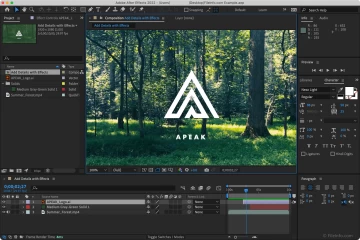ADVANTAGES OF USING ILLUSTRATOR IN ONLINE ADVERTISING
To be honest, as a digital marketer, you probably have no idea how much of an advantage learning Adobe Illustrator could be for you...
And why would you, if your web presence is excellent, your branding materials are top-notch, and your return on investment is solid? What if you, however, require assistance in any one, more than one, or perhaps all of the aforementioned areas? As a digital marketer, Adobe Illustrator CC is your pass to personalization, illustration, and versatility in your marketing efforts. Let's break this down into a few concrete steps.
The following are some methods in which your familiarity with Adobe Illustrator will not only advertise, but also engage, by injecting a new lease of life into your marketing efforts. First, we'll discuss why you, as a digital marketer, need to pay attention to these details, and then we'll discuss how Illustrator may assist you in doing so.
You need a strategy and clear differentiators to stand out online. Differentiating oneself from competing suppliers is a crucial part of any marketing strategy. If you're trying to sell something, you should ask yourself how you're setting yourself apart from the competition.
Making brand-recognizable marketing materials is a great way to boost your campaign's effectiveness. Good design is also good advertising, so keep that in mind.
Make digital marketing campaigns that tell a story to your target demographic by employing original illustrations. There's only so much that stock photographs or footage can do, and it's impossible to stand out when you use something that hundreds of other brands have used for their campaign, whether it's comparable to yours or not.
CONTRIBUTIONS OF THE ILLUSTRATOR
Illustrator gives you the flexibility and freedom to make adjustments as needed, unlike other applications like Adobe Photoshop, and its files are vector-based*, so they resize perfectly no matter what size you decide to print them at.
A vector-based graphic *may* be unfamiliar to you. Images can be created using either pixels or vectors. Vector graphics are employed whenever the design needs to be scaled up or down easily and applied to a wide range of media. Adobe Illustrator, like many other vector programs, is used to create the outlines of forms, which are then shown as individual entities known as objects. Vector graphics may be scaled to any size without losing quality, colors can be easily adjusted, and they can be easily converted to outlines or wireframes for use in cutting and engraving.
Second, why you should use infographics, charts, and graphs.
Research conducted in 2019 indicated that of 500 internet marketers, 40.2% said that unique material, including infographics, consistently performed best in their campaigns.
When information is presented in the form of a long list, readers have to scroll through it without retaining very much of it. Create a visually appealing and illuminating infographic out of that data.
THE ROLE OF THE ILLUSTRATOR
For infographics, you can use Illustrator's in-built tools to create templates with accurate dimensions:
Diagramming instruments
Grids
Connected property
Make forms
A Simple Method For Choosing
Produces modern vector artwork
#3 WHAT IS THE VALUE OF SOCIAL MEDIA CONTENT TO YOU?
In social media, images that generated clicks typically adhered to these guidelines:
Intended recipient group
provided vital information
Is understandable
Quite pleasing to the eyes
In order to successfully communicate with your target audience on social media, your business needs well-developed messages and visuals. If you don't, people will form an inaccurate impression of you as a marketer based on the disorganized appearance of your social media channel.
A hidden feature of Illustrator is the ability to make unique social networking templates. Check out these in-built aids:
Layers of Documentation for Use as References
Fourth Color-Coordinated Routes TRADEMARK AND LOGO DESIGN SERVICES
Brands and the products you promote will always require logos. You, as a digital marketer, are used to having clients that come to you without any preexisting marketing materials, not even a logo. Because of this, it's up to you, the marketer, to discover a quick fix for your client so you can get started. If you didn't have to hire a designer to do this work, you could give it to your clients at a lower cost.
THE ROLE OF THE ILLUSTRATOR
Logo design is a natural fit for Illustrator. Using the Pen tool and the Shapes panel, designers can trace over a scanned illustration of their sketched design, making it fully scalable. Shapes and layers can be copied and combined to create new designs.
Five Reasons to Use Graphic Titles
Illustrator makes it simple to design eye-catching graphic titles that can be used over and over again as video intros or as the cover art for your social media pages.
Use Illustrator's many Artboards to arrange your text and images however you see fit. Your design can start on one, and then you can simply drag and drop elements to the other to make adjustments. Then, save the overlays as individual files so you may use them in Premiere Pro or other movie editing software.
SIZE CHANGE: WHAT'S THE POINT?
These days, designs must be adaptable to a wide range of screen sizes. It's possible you'll need to scale down the same design for use in a massive print run as you do for thumbnails.
Fear not! Because vector graphics in Illustrator are fully scalable, you may work with them without worrying about resolution issues. This allows for scaling without degrading the image's quality. Check the "Scale Strokes and Effects" option in the Transform palette if you're resizing objects in Illustrator and don't want to alter their strokes or effects.
Number Seven: The Importance of Printed Promotional Materials
You'll need a dependable tool that can quickly replicate branding elements and build immaculate layouts in huge printable quantity, whether you're printing business cards, one sheeters, flyers, or anything else.
For all your print design needs, look no farther than Adobe Illustrator, first released in 1985 as a vector graphics editor. For more on this, please refer to points 6 and 8. Nowadays, vector illustrations created in Adobe Illustrator are all the rage since they are cooler, more expressive, and more individual than regular photographs.
Eighth, RECYCLE OR REUSE
Adobe Illustrator is a great program since it allows you to quickly and easily duplicate and modify your drawings for use in a wide variety of output formats. Using Illustrator's paths and vector-based graphics*, you can easily increase or decrease the size of your files without sacrificing image quality. Your "Illustrator-tions" can be exported to Adobe Photoshop and Indesign for even further use. If you choose the.ai or.pdf file extension when saving your work, you'll be able to make changes at any time.


.png)