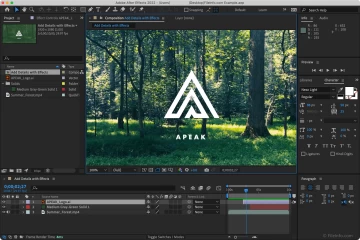How does Pinterest.com image search work?
.png)
Table of Contents
Pinterest.com allows users to explore, save, and share images and videos found on virtual boards. Pinterest has a significant number of users who, over 400 million active users, use it as a resource to find inspiration and jump on unique inspiration.
Many features on the site allow users free photo lookup search for and locate content from other Pinterest users.
We'll show you how to use Pinterest.com's image search in this blog post, and we'll also show you how to create a visual search for your pinned items to help people understand what your pins are about.
It's simple to use and helpful if you're trying to sell a product or find similar content.
How does Pinterest Reverse Image Search work?
Pinterest's reverse image search works using "visual similarity." When a user uploads an image or enters the URL of an image into Pinterest's search bar, the platform's algorithm analyzes the visual characteristics of the image, such as its color, texture, and shape.
The algorithm then compares these features to an enormous indexed field database to create side-by-side comparisons. It also considers other factors, such as image context and text content, to refine the search results. When the algorithm locates matching image spheres.
Pinterest shows them in a visually similar feed, allowing users to discover shared content. This functionality benefits users looking for inspiration or wanting to identify a particular object or item seen in an image.
How do you find visually like on Pinterest Lens?
source:testdrivingpinterestlens
The user can discover and save ideas and inspiration for various topics by bookmarking Pinterest. To search for visually similar content on this platform, follow these steps:
Go to the Pinterest homepage and utilize the search function to locate images related to the search cursor pin to make an image search. Once you have found an image or pin you like, click on it to open it. Find the "More like this" button beneath the pin at the bottom of the webpage. Clicking on this button will show other pins that are visually similar. You can also try clicking on the image to view it in full size and then hovering over it to see related pins appear. You can also find visually similar images with the Pinterest Lens feature. To use Pinterest Lens, click on the camera icon in the search bar of the Pinterest app, and take a picture of the item you want to find similar content for.
Following these steps, you can easily find visually similar content on Pinterest and discover new ideas and inspiration for your projects and interests.
Uses of Pinterest image search
source:ttowardsdatescience
Visual searching on Pinterest allows users to find inspiration, receive ideas for hobbies and projects, arrange and organize events and activities, seek new products and services, and perform research and educational work.
Visual searches allow users and their groups of friends to curate and share images that appear during and subsequent searches.
Conclusion:
Pinterest has a lot to offer users. With its large selection of pins and tools, users can easily find what they're looking for. Additionally, Pinterest is easy to use and navigate, so users can easily find what they need.