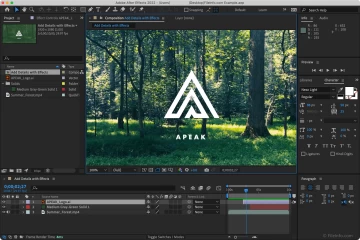A Collection of CSS and JavaScript Snippets for the Creation of Infographics

Infographics are one of those aspects that have been popular in both print and web design. Their use has spread across both mediums in recent years. These visuals, regardless of the medium they are presented in, assist readers in better comprehending a particular idea or procedure. Infographics are at their most effective when they take something complicated and transform it into an experience that is both highly visual and uncomplicated.
Interactivity and responsiveness are two distinct benefits that come hand in hand with the use of infographics on the web. These aspects of narrative may become even more user-friendly if they were used as an alternative to a standard visual. A concept can be illustrated with animation if necessary. Additionally, infographics developed using web technologies have the potential to significantly enhance accessibility.
We have compiled a list of tidbits with the goal of doing more with infographics, and you can find them here. There is a possibility that some do not feature a conventional arrangement. However, they continue to work toward making complex information more accessible.
The act of outlining a multistep procedure is something that may frequently be found on the internet. However, it takes some effort to simplify things to the point where they can be understood. The numbered steps are presented in a clear and concise manner in this excerpt, which is one of its many appealing features. They also degrade well on viewports with less space.
There are times when finding a way to communicate effectively calls for innovative approaches. This rotating circular chart provides an overview of a variety of approaches to addressing climate change. The format is one that is simple to understand while still being entertaining to watch. In addition to this, it highlights how we may go the extra mile to make the information that users access more interesting.
This pie chart makes excellent use of interactivity while also being user-friendly, straightforward, and easy on the eyes. When you click on the corporate logo, the container it is stored in will open to provide further information. It's bright, and there's some smooth movement thrown in there too.
The animated presentation of statistics is a favorite technique of those who bring us the news and cover sports on television. A series of animated charts similar to those that we frequently see on television may be found in this article. This snippet is designed to get people's attention by incorporating movement and striking styling.
You have complete control over the level of interactivity on exhibit here because you can modify both the numbers and the colors that are displayed on this eye-catching 3D chart. Simply enter the hexadecimal value of the color you want to use for each entry, and then use the slider to adjust the percentage. You get an extra point for being able to move it about on the screen, too!
Game of Cards Designed by Sergiu Mocian
Building an infographic and making it interactive in this way is a truly novel approach to take. It consists of a number of CSS content cards that are shown in a format that is both overlapping and staggered. When you move your mouse over a card, an animation will play that reveals additional information. It is possible that you may make each card clickable, taking consumers to content that is relevant to that card.
Details with Clickable Links by Ntara
The infographic that we have here is interactive, and if you click on an icon, related content will load in the sidebar that is green. Users would be able to take in more information through an immersive experience with this type of implementation, which would be ideal for a full-screen presentation.
The book Know Your Coffee was written by Julie Park.
An infographic, at its most fundamental level, ought to be appealing to the eye and straightforward to comprehend. This example uses simply CSS, but it does an excellent job of accomplishing both goals. The illustrated coffee cups not only have an appetizing appearance, but they also accurately portray the contents of the beverages. That, combined with the flavor scale and component key, all come together brilliantly.
Making Greater Use of Data
Text and graphics that remain unchanged are not always sufficient to assist users in better comprehending your message. Just like they have for decades in the print universe, infographics offer a more user-friendly manner of delivering data on the web.
When the most recent techniques in CSS and JavaScript are coupled, it is possible for us to build infographics that are more than just a nice layout for facts. Instead, they can be transformed into an experience that is participatory and immersive, serving to both entertain and educate participants.


.png)